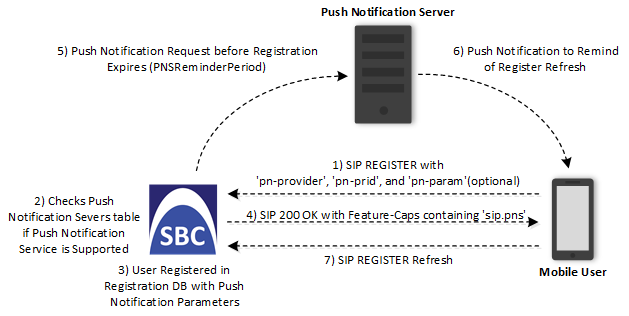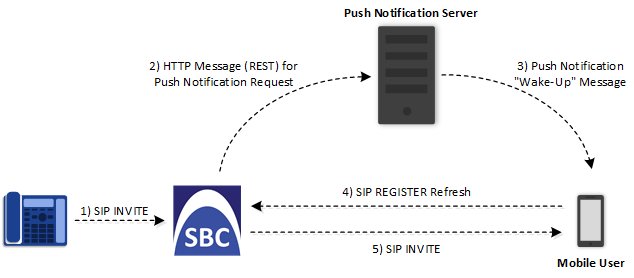Configuring Push Notification Service
The device supports the Push Notification Service per IETF draft "Push Notification with the Session Initiation Protocol (SIP)". This service is used to wake end-user equipment (typically, mobile platforms) and operating systems that have gone to "sleep" (to save resources such as battery life) so that they can receive traffic. Typically, each operating system uses a dedicated Push Notification Service. For example, Apple iOS devices use the Apple Push Notification service (APNs) while Android devices use the Firebase Cloud Messaging (FCM) service. Without using a Push Notification Service to wake SIP User Agents (UAs), UAs wouldn't be able to send binding-refresh SIP REGISTER requests, receive SIP requests (e.g., INVITE), or send periodic keep-alive messages for maintaining connectivity with SIP servers. The device communicates with third-party, HTTP-based Push Notification Servers over HTTP, using RESTful APIs for exchanging information (currently, only JSON format is supported).
The Push Notification Service feature is applicable only to the SBC application.
SIP users wanting to receive push notifications must specify the following parameters in the Contact header of the SIP REGISTER request that it sends to the device for registration:
|
■
|
'pn-provider': Specifies the type of Push Notification Service. |
|
■
|
'pn-prid': Specifies the unique identifier (Push Resource ID / PRID) that the Push Notification Service uses to identify the user. |
|
■
|
'pn-param': (Optional) Specifies additional implementation-specific data required by the Push Notification Service. |
Below shows an example of a REGISTER message containing the Push Notification parameters (in bold):
REGISTER sip:alice@example.com SIP/2.0
Via: SIP/2.0/TCP alicemobile.example.com:5060;branch=z9hG4bKnashds7
Max-Forwards: 70
To: Alice <sip:alice@example.com>
From: Alice <sip:alice@example.com>;tag=456248
Call-ID: 843817637684230@998sdasdh09
CSeq: 1826 REGISTER
Contact: <sip:alice@alicemobile.example.com;
pn-provider=acme;
pn-param=acme-param;
pn-prid=ZTY4ZDJlMzODE1NmUgKi0K>
Expires: 7200
Content-Length: 0
The device handles registrations from users requiring Push Notification Service, as follows:
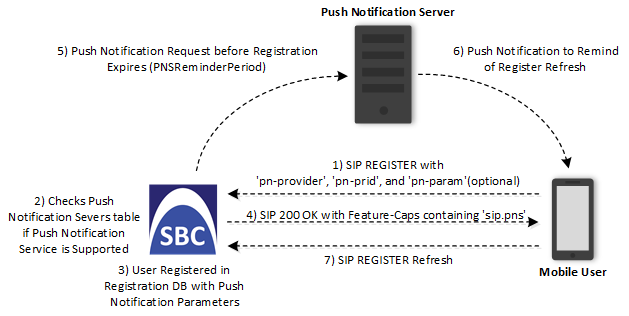
|
1.
|
The user sends a REGISTER request to the device that contains the Push Notification parameters in the Contact header, as mentioned previously. |
|
2.
|
The device searches its Push Notification Servers table for a row whose 'Provider' parameter has the * wildcard character value, or the same value as the 'pn-provider' parameter in the REGISTER request. |
|
3.
|
Regardless of the search, the device adds the user in its registration database with the Push Notification parameters (mentioned previously). |
|
4.
|
If a matching row in the Push Notification Servers table is located, the device sends a SIP 200 OK response containing the Feature-Caps header with the 'sip.pns=' feature-capability indicator, identifying the type of Push Notification Service as specified in the 'pn-provider' parameter (e.g., Feature-Caps: *;+sip.pns="acme";+sip.pnsreg="121"). If no matching row in the table is located (i.e., Push Notification Service is not supported), the device sends a 200 OK response, but without the Feature-Caps header. |
|
5.
|
(6 and 7) At a user-defined time (using the [PNSReminderPeriod] parameter) before the user's registration expires, the device sends a push notification request containing the user's PRID to the Push Notification Server to trigger it into sending a push notification to the user to remind it to send a refresh REGISTER message to the device. |
If the user sends the device a refresh REGISTER request without the Push Notification parameters, the device considers the user as no longer using Push Notification Service. In this scenario, the device stops sending push notification requests to the Push Notification Server for the user.
Once a user is registered with the device, the device can route calls to it. The following figure shows how the device processes an incoming dialog-initiating SIP request (e.g., INVITE) whose destination is a mobile user that uses Push Notification Service:
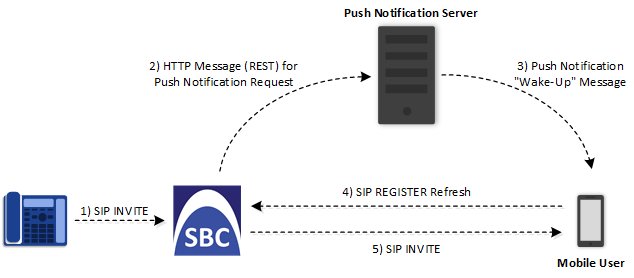
|
6.
|
The device receives an incoming call (SIP INVITE message) for the mobile user, which according to the device's registration database (i.e., user's registration includes Push Notification parameters), uses a Push Notification Service. |
|
7.
|
The device sends a push notification request containing the user's PRID (over HTTP) to the Push Notification Server. The device uses the Push Notification Servers table to determine which Push Notification Server to send this push notification request. The device searches the table for a row that is configured with the value of the user's 'pn-provider' parameter (table's 'Provider' parameter) and if located, sends the push notification request to the address of the associated Remote Web Service. |
|
8.
|
The Push Notification Server sends a push notification to the user to "wake" it up. |
|
9.
|
The user sends a refresh SIP REGISTER message to the device, which indicates that the user is "awake" and ready to receive the call. |
|
10.
|
The device sends the INVITE message to the user, using its regular routing logic. |
|
●
|
If the push notification request that is sent to the Push Notification Server fails, the device rejects the INVITE message with a SIP 480 response. |
|
●
|
If the device doesn't receive a refresh REGISTER message within a user-defined time (configured by the [PNSRegisterTimeout] parameter), the device rejects the INVITE with a SIP 480 response. |
|
●
|
When the device receives an incoming INVITE message for a user who is registered for push notification, but the corresponding row in the Push Notification Servers table has been deleted, the device immediately forwards the INVITE message to the user (as though the user had not requested push notification service). |
|
➢
|
To configure Push Notification Service: |
|
1.
|
Configure a Remote Web Service (see Configuring Remote Web Services) to represent the HTTP-based Push Notification Server (address and other required parameters). You must configure the Remote Web Service with the 'Type' parameter set to General. |
|
2.
|
Configure the Push Notification service in the Push Notification Servers table (see Configuring Push Notification Servers). This table configures the Push Notification Service type, the Remote Web Service that you configured in Step 1, and the information-exchange protocol (currently, only JSON) used between the device and the server. Therefore, the device uses this table to determine which Push Notification Server to send push notification requests for a specific user. The device searches the table for a row that is configured with the value of the user's 'pn-provider' parameter (table's 'Provider' parameter) and if located, sends the push notification request to the Push Notification Sever using the address of the associated Remote Web Service. |
|
3.
|
Configure the time (in seconds) before the user's registration on the device expires, when the device sends a push notification request (over HTTP) to the Push Notification Server to trigger it into sending a push notification to the user to remind it to send a refresh REGISTER message to the device. This is configured by the [PNSReminderPeriod] parameter or CLI command configure voip > sbc settings > pns-reminder-period).
|
|
4.
|
Configure the time (in seconds) that the device must wait for a refresh REGISTER message from the user after the device sends a push notification request to the Push Notification Server for the user, when the device receives an incoming SIP dialog-initiating request (e.g., INVITE) that it must send to the user.
This is configured by the [PNSRegisterTimeout] parameter or CLI command configure voip > sbc settings > pns-register-timeout. |